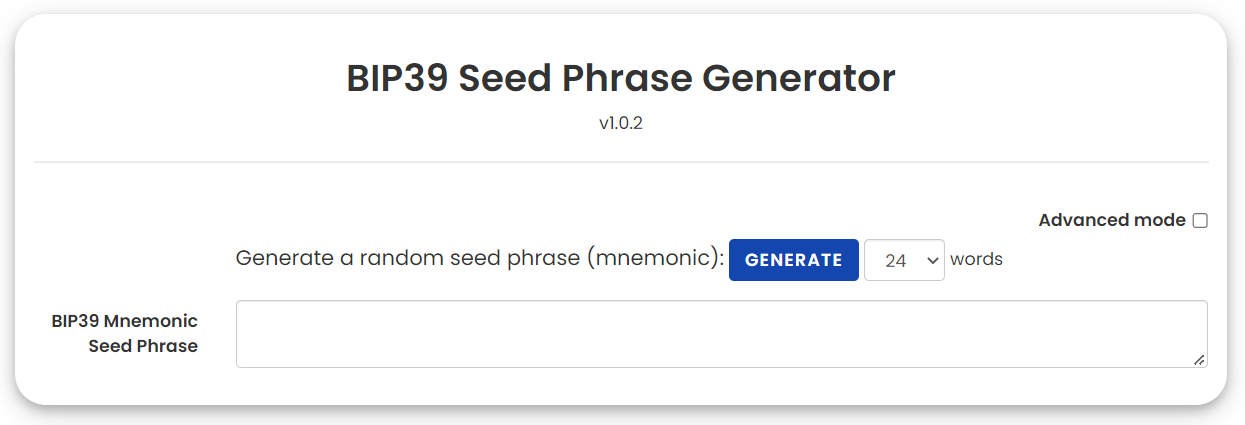Coinbase Wallet Recovery Phrase Assistance Guide (2025)
Understanding Your Coinbase Wallet Recovery Phrase
The 12-word recovery phrase serves as the foundational security element for your Coinbase Wallet. This critical component:
-
Enables wallet restoration across devices
-
Provides complete control over your cryptocurrency assets
-
Cannot be replaced or reset if misplaced
Critical Security Note: Loss of your recovery phrase combined with wallet deletion results in permanent fund inaccessibility.
Wallet Restoration Process Using Recovery Phrase
Follow this structured approach if you possess your 12-word phrase:
1. Application Installation
-
Download the official Coinbase Wallet application from either:
2. Wallet Recovery Initiation
-
Launch the application
-
Select “I Already Have a Wallet” option
-
Choose “Restore with recovery phrase” function
3. Phrase Entry Protocol
-
Input all 12 words in exact sequence
-
Maintain precise capitalization and spelling
-
Successful entry restores complete wallet access
4. Password Reset Options
-
Wallet password can be reestablished post-recovery
-
This step is optional but recommended for enhanced security
Recovery Scenarios and Solutions
| Situation | Recommended Action | Success Probability |
|---|---|---|
| Phrase available | Immediate wallet restoration | 100% |
| Phrase lost but wallet accessible | Immediate phrase backup | 100% |
| Phrase lost and wallet deleted | No known recovery method | 0% |
| Phrase compromised | Immediate fund transfer required | 100% |
Important Clarification: Coinbase Wallet operates on a self-custody model, meaning:
-
Customer support cannot recover lost phrases
-
No administrative override exists for phrase recovery
-
Users bear complete responsibility for phrase security
Phrase Protection Best Practices
-
Physical Storage Methods
-
Premium paper-based solutions (fire/water-resistant)
-
Cryptosteel or other metallic storage devices
-
-
Digital Security Measures
-
Encrypted password managers (minimum 256-bit encryption)
-
Multi-signature storage solutions
-
-
Security Protocols
-
Never share phrase via digital communication
-
Verify all support communications through official channels
-
Conduct regular phrase accessibility tests
-
Common Recovery Questions Addressed
Question: Is recovery phrase reset possible?
Answer: No. Phrase loss requires new wallet creation and fund migration.
Question: Why don’t restored wallets show balances?
Solution: Verify:
-
Exact phrase sequence entry
-
Correct derivation path selection
-
Network connection stability
Question: Are professional recovery services available?
Answer: No legitimate services exist for Coinbase Wallet phrase recovery.
Final Recommendations
For current wallet access:
-
Immediately document recovery phrase
-
Implement multiple backup methods
-
Verify backup integrity
For lost phrase situations:
-
Accept irreversible loss potential
-
Initiate new wallet creation
-
Exercise enhanced security measures moving forward
Security Reminder: Coinbase representatives will never request your recovery phrase. All support interactions should be initiated through verified official channels.
Additional Assistance: Consult the official Coinbase support knowledge base for the most current guidance. Technical questions may be directed through the official support portal only.
Legal Disclaimer: This guide provides general information only. Cryptocurrency security remains the sole responsibility of the wallet owner. Always consult with cybersecurity professionals for personalized asset protection strategies.
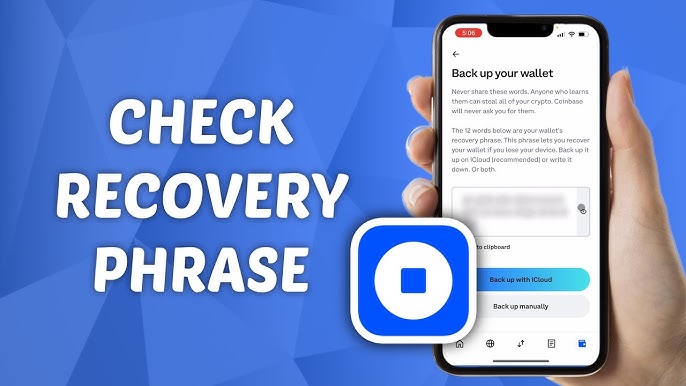
Coinbase Wallet Recovery Phrase Not Working: Solutions Guide (2025)
Common Causes of Recovery Phrase Failure
When your Coinbase Wallet recovery phrase fails to restore access, the issue typically stems from one of these technical reasons:
-
Input Errors
-
Incorrect word sequence (even one transposed word will fail)
-
Misspelled words or improper capitalization
-
Extra spaces between words
-
-
Version Compatibility Issues
-
Older wallets may use different derivation paths
-
Phrase formats changed in recent updates (pre-2023 wallets may require legacy recovery)
-
-
Initial Backup Problems
-
Incomplete phrase recording (missing words)
-
Transcription errors during initial backup
-
Confusion between similar-looking words
-
-
Security Compromises
-
Unauthorized phrase modification
-
Malware interference during recovery attempts
-
Step-by-Step Troubleshooting Guide
1. Phrase Verification Process
-
Cross-reference each word with the official BIP-39 word list
-
Verify correct word order against your original backup
-
Check for hidden characters or extra spaces
2. Alternative Recovery Methods
-
Attempt restoration through different interfaces:
-
Coinbase Wallet mobile app (latest version)
-
Coinbase Wallet browser extension
-
Compatible third-party wallets (Trust Wallet, Exodus)
-
3. Advanced Recovery Options
-
For pre-2023 wallets:
-
Try adding derivation path parameters
-
Test legacy recovery modes
-
-
If using a passphrase:
-
Ensure correct additional word entry
-
Verify capitalization and spacing
-
4. Technical Support Options
While Coinbase cannot recover lost phrases, they may assist with:
-
App-specific restoration issues
-
Account access verification
-
Transaction history review (if partial access exists)
Preventative Measures for Future Security
-
Backup Protocol
-
Create multiple physical copies on archival-quality materials
-
Store in geographically separate secure locations
-
Implement a verification system for backups
-
-
Recovery Testing
-
Conduct test restorations quarterly
-
Verify functionality across multiple devices
-
Document successful restoration parameters
-
-
Security Enhancements
-
Consider multi-signature setups for significant holdings
-
Utilize hardware wallet integration
-
Implement transaction verification protocols
-
When Recovery Is Not Possible
In cases where phrase recovery fails permanently:
-
Accept the cryptographic reality of irreversible loss
-
Document the incident for tax purposes (potential loss claims)
-
Initiate new wallet creation with enhanced security measures
-
Review and update overall crypto security practices
Official Support Channels
For legitimate assistance:
-
Coinbase Help Center: support.coinbase.com
-
Verified support tickets only (never share phrases)
-
Community forums for non-sensitive troubleshooting
Important Note: Any service claiming to recover lost phrases without proper credentials should be considered fraudulent. The cryptographic nature of blockchain technology makes such recovery impossible through conventional means.
Conclusion
Wallet recovery phrase issues require methodical troubleshooting. While some cases can be resolved through careful verification, others serve as important lessons in cryptocurrency self-custody practices. Moving forward, implement robust backup systems and regular recovery testing to prevent future access issues.

Lost My Coinbase Wallet Recovery Phrase: What Now? (2025 Guide)
Losing your Coinbase Wallet recovery phrase creates a critical situation that requires immediate understanding of your options. This guide explains the technical realities of recovery phrase loss and provides actionable steps to either regain access or properly secure future holdings.
Understanding the Recovery Phrase System
Coinbase Wallet operates on a decentralized, self-custody model using a 12-word mnemonic phrase based on the BIP-39 standard. This phrase serves as:
-
The cryptographic master key to your wallet
-
The sole method for wallet restoration
-
An irreversible security mechanism (no reset option exists)
Immediate Actions After Phrase Loss
1. Verify Current Wallet Access Status
-
If the wallet remains installed and accessible:
-
Immediately navigate to settings > backup recovery phrase
-
Create new secure backups following proper protocols
-
-
If wallet was deleted or inaccessible:
-
Proceed to damage control measures
-
2. Technical Recovery Possibilities
While complete phrase loss typically means permanent access loss, consider:
| Scenario | Possible Action |
|---|---|
| Partial phrase recall | Try combinations with likely words |
| Old wallet backups | Check devices/notes for alternate copies |
| Previous transactions | Trace funds through blockchain explorers |
3. Official Support Limitations
Coinbase Wallet’s decentralized nature means:
-
No customer support recovery options exist
-
No administrative override is possible
-
All recovery attempts must originate from your end
Security Protocols for Compromised Situations
-
Fund Protection Measures
-
If any access remains, immediately transfer assets
-
Monitor associated addresses for suspicious activity
-
Update all related account security settings
-
-
Fraud Prevention Steps
-
Beware of recovery scam services (they cannot help)
-
Never enter phrases on unverified sites
-
Report phishing attempts to Coinbase security
-
Long-Term Recovery and Prevention
1. Creating a New Secure Wallet
-
Generate a fresh recovery phrase
-
Implement proper backup procedures:
-
Acid-free paper copies in secure locations
-
Encrypted digital backups (if absolutely necessary)
-
Distributed storage strategy
-
2. Enhanced Security Practices
-
Consider hardware wallet integration
-
Implement multi-signature requirements
-
Establish a regular backup verification schedule
3. Learning From the Incident
-
Document what went wrong in your security chain
-
Educate yourself on proper key management
-
Develop a comprehensive asset protection plan
Tax and Financial Considerations
-
Documenting the Loss
-
Record wallet addresses and approximate values
-
Maintain evidence of ownership attempts
-
Consult a tax professional about potential deductions
-
-
Rebuilding Your Portfolio
-
Start with small, manageable amounts
-
Gradually implement more robust security
-
Consider professional custody solutions for large holdings
-
Final Technical Reality Check
The cryptographic design of blockchain systems means:
-
Recovery phrases cannot be mathematically recreated
-
No legitimate service can bypass this security
-
Future protection depends entirely on your practices
Moving Forward Responsibly
-
Accept the irreversible nature of the loss
-
Implement the security measures outlined above
-
Gradually rebuild with improved key management
-
Share your experience to help others avoid similar situations
For additional guidance, consult Coinbase’s official documentation on wallet security and consider professional cryptocurrency security consultations for significant holdings. Remember that in decentralized finance, ultimate responsibility for asset protection lies with the individual holder.

Coinbase Wallet Login Guide (2025)
This guide gives simple steps to access your Coinbase Wallet. It also helps you fix common login problems. Lastly, it shares security tips to keep your cryptocurrency safe.
Accessing Your Coinbase Wallet
1. Launch the Coinbase Wallet Application
-
Mobile Users: Install the official Coinbase Wallet app from either the Apple App Store or Google Play Store.
-
Desktop Users: Add the Coinbase Wallet Extension to your Chrome browser.
2. Select Your Preferred Login Method
-
Recovery Phrase Authentication: Enter your 12-word backup phrase (most secure method).
-
Biometric Verification: Use fingerprint or facial recognition if previously enabled.
-
Password Entry: Required if you configured additional password protection.
3. Complete Two-Factor Authentication
-
Verify your identity using Google Authenticator or SMS-based 2FA if enabled.
4. Navigate Your Wallet Dashboard
-
Once authenticated, you can view portfolio balances, initiate transactions, and manage connected decentralized applications.
Resolving Common Login Challenges
1. Recovery Phrase Issues
-
Scenario: Unable to recall or locate your 12-word phrase.
-
Resolution: Without this phrase, wallet recovery is cryptographically impossible.
-
Preventative Measure: Always maintain multiple physical copies stored in secure locations. Consider using specialized cryptocurrency backup solutions.
2. Authentication Failures
-
Scenario: Biometric or password authentication not working.
-
Resolution Steps:
-
Reset your wallet password through the app interface.
-
Verify biometric sensor functionality in your device settings.
-
Ensure operating system and wallet app are fully updated.
-
3. Technical Application Problems
-
Scenario: App crashes or fails to load.
-
Resolution Steps:
-
Install the latest version from official app stores.
-
Clear application cache or perform a clean reinstallation.
-
Test connectivity with alternative networks.
-
4. Security Concerns
-
Scenario: Suspicious login attempts detected.
-
Resolution Steps:
-
Immediately review active sessions in Coinbase Security Settings.
-
Contact Coinbase Support to report potential compromises.
-
Enhanced Security Protocols
1. Recovery Phrase Management
-
Store physical copies in multiple secure locations.
-
Never digitize or photograph your recovery phrase.
2. Multi-Factor Authentication
-
Implement app-based 2FA using Google Authenticator.
-
Avoid SMS-based verification when possible.
3. Regular Software Maintenance
-
Maintain current versions of all wallet applications.
-
Monitor official Coinbase security bulletins.
4. Phishing Prevention
-
Only access your wallet through verified Coinbase domains.
-
Never enter credentials on third-party sites.
Additional Support Resources
-
Official Documentation: Coinbase Help Center
-
Community Support: Coinbase Subreddit
-
Security Education: Coinbase Learn Platform
Important Notice: Coinbase representatives will never request your recovery phrase or password. All legitimate support communications originate through verified channels within your account dashboard.
For comprehensive guidance on cryptocurrency security, review our complete security best practices guide.
By following these steps, you can keep your Coinbase Wallet safe and ensure you can access it anytime. This will help protect your digital assets.
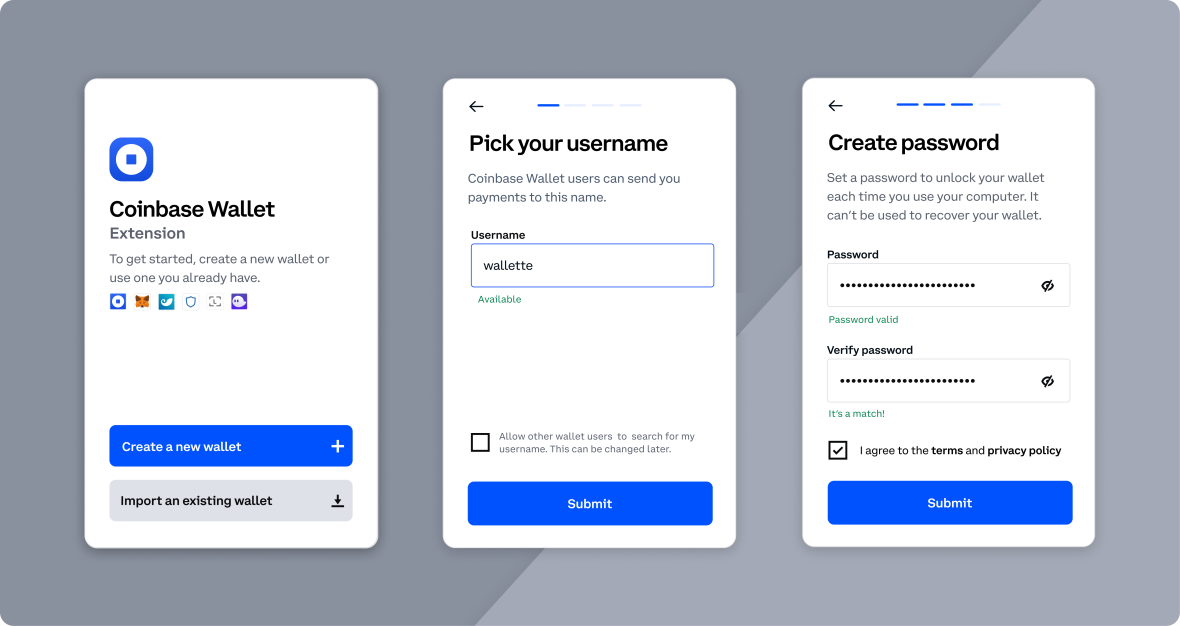
Coinbase Wallet Recovery Phrase Generation (2025)
How Coinbase Wallet Generates Recovery Phrases
Coinbase Wallet, like most self-custody crypto wallets, creates a 12-word recovery phrase (also called a seed phrase) using the BIP-39 standard. This phrase is:
-
Randomly generated using cryptographic algorithms
-
Not stored by Coinbase (you are solely responsible for it)
-
Used to derive all private keys in your wallet
Key Facts About Recovery Phrases
-
Format: 12 or 24 words from a fixed 2048-word list
-
Function: Fully restores wallet access on any compatible device
-
Security: Anyone with the phrase controls your funds
Why There Is No “Recovery Phrase Generator”
-
Coinbase Does Not Generate Phrases After Setup
-
Your phrase is only shown once during wallet creation
-
There is no official way to “regenerate” it later
-
-
Third-Party Generators Are Dangerous
-
Fake generators may steal your funds
-
Legitimate wallets never ask you to input phrases into websites
-
-
If You Lost Your Phrase
-
No recovery possible without the original words
-
You must create a new wallet and transfer funds (if still accessible)
-
Proper Recovery Phrase Management
During Wallet Setup
-
Write down all 12 words in order
-
Store multiple copies in secure physical locations
-
Never store digitally (no photos, cloud, or messages)
If You Suspect Compromise
-
Immediately transfer funds to a new wallet
-
Never reuse the compromised phrase
Frequently Asked Questions
Q: Can Coinbase support recover my lost phrase?
A: No. Self-custody wallets give users full responsibility for phrase security.
Q: Are there any safe recovery phrase generators?
A: No. Any website claiming to generate or recover phrases is likely a scam.
Q: What if I wrote my phrase down incorrectly?
A: Test restoring your wallet immediately after creation to verify accuracy.
Security Recommendations
-
Use a hardware wallet for large holdings
-
Consider metal backup plates for fire/water resistance
-
Learn more at Coinbase Security Tips
Warning: Never share your recovery phrase with anyone. Legitimate services will never ask for it.