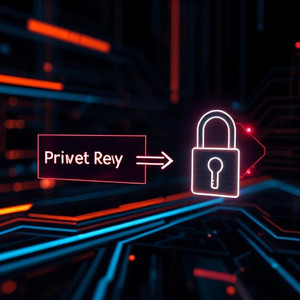How to Generate a Public Key from a Private Key – The Ultimate Step-by-Step Guide
Introduction
Have you ever found yourself with a private key and no clue how to get the matching public key? Maybe you’re working on a Bitcoin wallet, configuring SSH access, or dealing with WireGuard VPN setups. Either way, you’re in the right place.
In this guide, I’ll walk you through everything you need to know about how to Unlock Public Key Magic from Private Key, using real commands, platform-specific tools, and bulletproof methods to make sure you never get lost. Whether you’re using Windows, Mac, or Linux, or working with formats like RSA, Ed25519, PGP, or OpenSSL, we’ve got you covered.
What Are Private and Public Keys?
Let’s start simple.
-
A private key is your secret. It proves your identity and lets you sign transactions or decrypt data.
-
A public key is what you give to the world. People use it to verify your identity or encrypt messages sent to you.
These two work together in asymmetric cryptography — a system where one key encrypts and another decrypts.
Think of it like a mailbox:
-
Public key = mailbox location (anyone can send you letters).
-
Private key = mailbox key (only you can open it).
Can You Generate a Public Key from a Private Key?
Yes! That’s how this whole thing works.
The public key is mathematically derived from the private key, and the process depends on the algorithm used:
-
RSA: Uses large prime numbers and modular arithmetic.
-
ECC (Elliptic Curve Cryptography, e.g., Ed25519): Uses points on a curve.
-
PGP: Based on RSA, DSA, or ECC.
-
Bitcoin: Uses the secp256k1 curve.
And yes — the same private key will always generate the same public key, as long as you use the same algorithm and parameters.
How to Generate Public Key from Private Key – Platform Tutorials
Let’s dive into real examples for the most common platforms and use cases.
OpenSSL Generate Public Key from Private Key (RSA/ECC)
RSA Key:
EC Key (Elliptic Curve):
Make sure you have OpenSSL installed (brew install openssl on Mac, apt or yum on Linux, or Windows binaries).
Generate Public Key from Private Key (Windows using PuTTYgen)
PuTTYgen is the go-to tool for Windows SSH key management.
Steps:
-
Open PuTTYgen.
-
Click Load and select your
.ppkprivate key. -
Your public key will appear in the top box.
-
Click Save public key to store it.
Note: PuTTY’s public key format may differ from OpenSSH. You may need to convert between formats.
Generate Public Key from Private Key (Linux)
You’ve got several options on Linux, depending on the algorithm.
RSA/Ed25519 with ssh-keygen:
Ed25519:
OpenSSL for PEM keys:
Works like magic!
Generate Public Key from Private Key (Mac)
MacOS is Unix-based, so it’s very similar to Linux.
Using Terminal:
This also works with Ed25519 or other key types, just switch the file name accordingly.
Generate Public Key from Private Key Bitcoin
Bitcoin uses the secp256k1 curve and the process is different.
With Python and ecdsa:
Or use tools like Electrum or bitaddress.org (offline mode only!).
Bitcoin Core:
If you control a full node:
Or import the private key and derive the public key from there.
Generate Public Key from Private Key Online (With Caution!)
There are tools like:
-
bitaddress.org
But — do NOT use online tools unless you’re 100% offline and airgapped.
Generate Public Key from Private Key WireGuard
WireGuard uses Curve25519.
Command:
WireGuard’s built-in tools make this super easy.
Generate Public Key from Private Key SSH SSH on Windows (WSL or Git Bash):
This works the same across platforms.
Generate Public Key from Private Key Ed25519
These keys are used for newer SSH and WireGuard.
If using OpenSSL, you’ll need an updated version that supports Ed25519.
How to Verify Your Public Key Is Correct
Once you’ve generated your public key, you want to make sure it’s legit.
Ways to check:
-
Try logging in with SSH using it.
-
Use
openssl rsa -pubin -in public.key -text -noout -
Compare with original public key (if you had one).
If the keys don’t match, you might’ve used the wrong algorithm or file format.
Troubleshooting Common Errors
“Invalid Format”
-
Make sure the key isn’t password-protected when using
ssh-keygen -y.
“No such file”
-
Double-check your file path. Use
lsto verify the private key file exists.
“Could not load key”
-
Some tools only support certain key formats. Convert using
ssh-keygen -poropenssl.
Best Practices for Key Security
Your private key is your identity. If someone gets it, they get you.
Security Tips:
-
Never share your private key
-
Use hardware wallets or YubiKeys
-
Store keys in a password manager or encrypted disk
-
Use passphrases for added protection
Conclusion – You’re a Public Key Wizard Now
You’ve now seen all the ways to generate a public key from a private key — using OpenSSL, PuTTYgen, Bitcoin tools, WireGuard commands, and more. Regardless of your OS or cryptographic algorithm, the steps are now at your fingertips.
Whether you’re managing servers, developing smart contracts, or just curious about crypto, this knowledge puts you a step ahead in the world of digital security.
FAQs
1. Can I generate a public key from a private key on any OS?
Yes! You can use tools like ssh-keygen, openssl, or PuTTYgen on Mac, Linux, and Windows.
2. What happens if my private key is lost?
Without a backup, you’re locked out. Always back up securely.
3. Does the public key change if I re-generate it from the same private key?
No. As long as the algorithm and format are the same, the public key will always match.
4. Can I convert a PGP private key to a public key?
Yes, using tools like gpg --export and gpg --import. It’s very straightforward.
5. Is it safe to use online key converters?
Only if done offline. Online tools pose serious security risks, especially for sensitive keys.